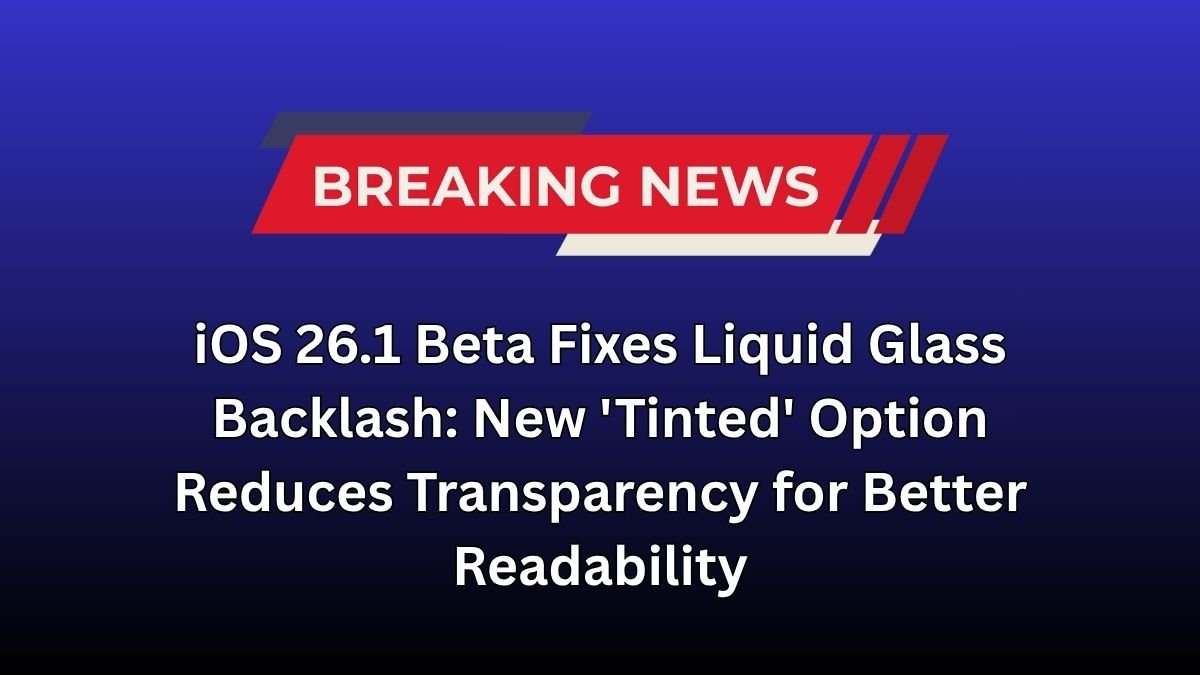CUPERTINO, CA—Since its debut in September, the radical “Liquid Glass” redesign of iOS 26 has been Apple’s most visually stunning—and most controversial—software update in years. Now, in a rare move responding directly to user criticism, Apple is rolling out a fix: a new setting that allows users to instantly reduce the design’s distracting transparency.
The feature, found in the latest iOS 26.1 Beta 4 (and expected in the public release soon), gives users control over the system-wide aesthetic.
The Details of the Design Toggle
The original Liquid Glass design introduced a translucent, layered interface across iOS, iPadOS, and macOS, drawing inspiration from the Vision Pro headset. While praised for its dynamic, fluid animations, many users complained the extreme transparency made notifications, widgets, and system text difficult to read, especially over busy wallpapers, leading to eye strain.
- The Fix: The new setting is a simple toggle located under Settings > Display & Brightness > Liquid Glass.
- New Option: Users can now choose between the default “Clear” setting (full transparency) and a new “Tinted” setting.
- Function: The “Tinted” option increases the opacity and adds more contrast to interface elements, making text and icons stand out more effectively against the background.
This is a significant win for user choice, allowing those who disliked the highly translucent aesthetic—or who found it problematic for accessibility reasons—to continue using the modern design language with better clarity.
Other Notable Changes in iOS 26.1
The new beta release focuses on refining features introduced in the original iOS 26 update:
- Camera Lock Screen Toggle: A highly requested change allows users to turn off the option to swipe left from the Lock Screen to open the Camera app. This eliminates accidental launches, a common frustration for many iPhone owners.
- Apple Intelligence Expansion: The company has expanded support for new languages in its Apple Intelligence suite, including Japanese, Korean, and Italian, and has added support for Live Translation in AirPods.
- Bug Fixes: The update also addresses minor visual glitches, such as removing an “annoying glow effect” that would appear when interacting with Liquid Glass panels in apps like Apple Music.
Conclusion
Apple’s decision to add the “Tinted” option for Liquid Glass shows a willingness to evolve a core design feature based on user feedback. Far from abandoning the Liquid Glass look, this move ensures that the default aesthetic remains for those who enjoy it, while providing a necessary option for improved usability and accessibility. For users who were thinking of reverting to an older iOS version, the 26.1 update offers a compelling reason to stick with Apple’s latest software.
Affiliate Disclosure
This article is a news report and does not contain affiliate links. We do not receive compensation for any links or products mentioned.
Disclaimer
The information regarding the “Tinted” option and other features is based on the latest iOS 26.1 Beta 4 release for developers, as of October 2025. The features are expected to roll out to the public soon. Users should consult the official Apple website and their iPhone’s Settings > General > Software Update for the final public release information.
Official Website Links:
- Apple iOS Official Page: https://www.apple.com/ios/
- Apple Accessibility: https://www.apple.com/accessibility/