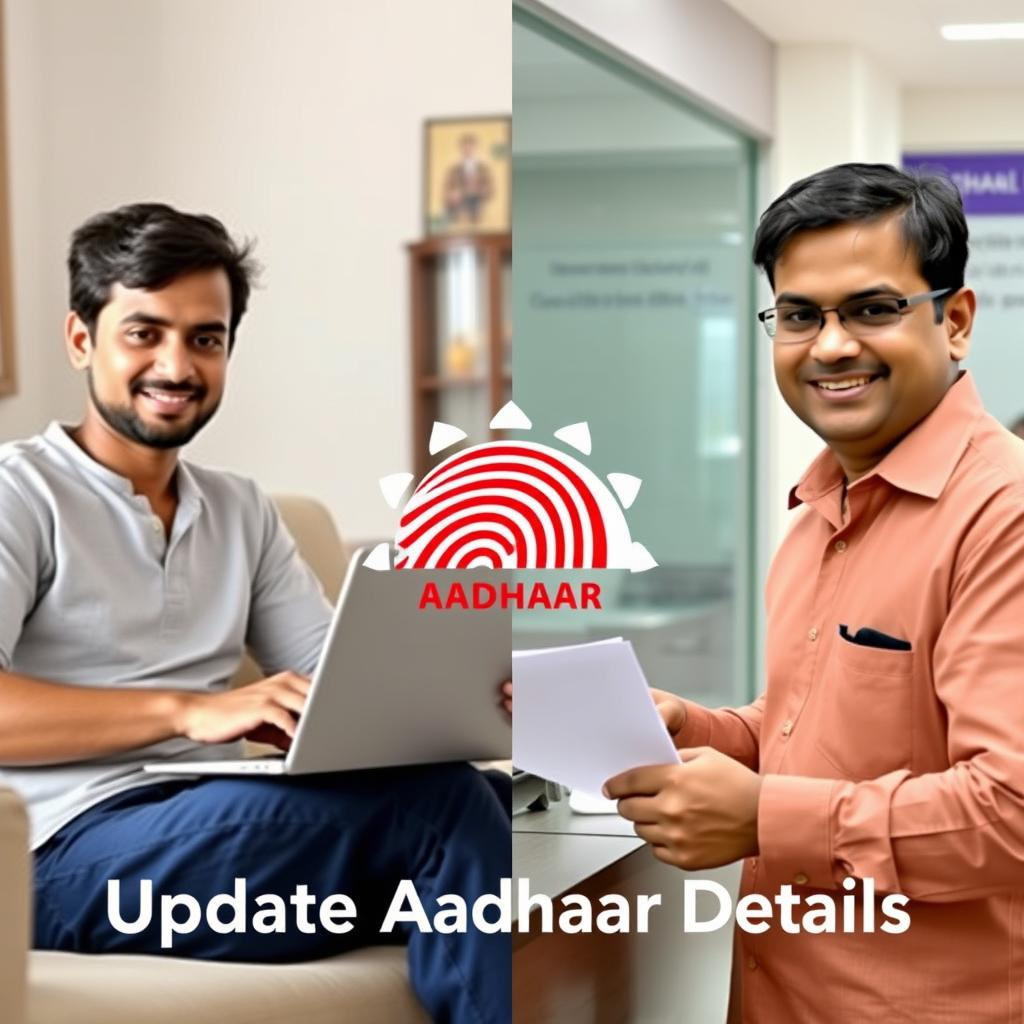In the digital-first era, your Aadhaar card has become more than just a 12-digit number; it’s the foundation of your digital identity in India. From opening a bank account to availing government subsidies, your Aadhaar is the key to countless services.1 But what happens when the details on your card, such as your address, name, or mobile number, change? Keeping your Aadhaar information up-to-date is not just a convenience—it’s a necessity to ensure seamless access to essential services. The Unique Identification Authority of India (UIDAI), the governing body for Aadhaar, provides both online and offline methods for updating Aadhaar details.2 This comprehensive guide will walk you through each method, outlining the pros, cons, and specific requirements, so you can choose the best approach for your needs and ensure your information is always accurate.
Table of Contents
Understanding the Importance of Accurate Aadhaar Details
Having correct and current information on your Aadhaar card is crucial for a variety of reasons. Inaccurate details can lead to significant problems, including:
- Service Rejection: Many government and private services link their systems to your Aadhaar. If the details don’t match, your application for services like a new bank account or a government subsidy could be rejected.
- Authentication Failures: The Aadhaar system relies on biometric and demographic authentication.3 If your biometrics (fingerprints, iris scan) or demographics (name, address, date of birth) have changed and are not updated, you may face authentication failures.
- Communication Gaps: Your registered mobile number and email ID are used for all official communication from UIDAI.4 If these details are outdated, you might miss important notifications and OTPs required for online services.
Therefore, proactively managing and updating Aadhaar details is a smart move that saves you time and prevents future complications.
The Online Method: The Self-Service Update Portal (SSUP)
The most convenient and popular way to update your Aadhaar details is through the official online portal, known as the Aadhaar Self Service Update Portal (SSUP). This method allows you to make certain changes from the comfort of your home, provided your mobile number is already linked to your Aadhaar.5
What You Can Update Online:
- Address: This is the most common online update. You can change your address by uploading a valid Proof of Address (PoA) document. The UIDAI provides a comprehensive list of supporting documents that are accepted.
- Name: You can make minor corrections to your name online. However, there are limitations on how many times you can update your name. You must provide a valid Proof of Identity (PoI) document.
- Date of Birth: This update has strict limits. You can only update your Date of Birth once and must provide a valid Proof of Date of Birth (DoB) document. If you have already made one change or the change is significant, you may need to visit an Aadhaar Seva Kendra.6
- Gender: Similar to name and DoB, gender can also be updated a limited number of times.7
The Step-by-Step Online Process:
- Visit the Official Portal: Go to the myAadhaar portal and click on “Log In.”
- Authenticate: Enter your 12-digit Aadhaar number and the Captcha code. An OTP will be sent to your registered mobile number. Enter the OTP to log in securely.
- Select the Update Service: Once logged in, choose the “Update Aadhaar Online” option. Select the demographic detail you wish to update (e.g., Address, Name).
- Upload Documents: You will be required to upload scanned copies of the relevant supporting documents (e.g., Proof of Address). Ensure the documents are clear, legible, and in the specified format (PDF/JPEG).
- Review and Submit: Carefully review the new details and the uploaded documents. Once you are sure everything is correct, submit the request.
- Receive URN: Upon successful submission, you will receive an Update Request Number (URN). This number is crucial for tracking the status of your update request.
Advantages of the Online Method:
- Convenience: You can initiate the update process 24/7 from anywhere with an internet connection.
- Speed: For certain updates like address change, the online process is often faster than the offline method.
- No Waiting in Queues: The online process completely eliminates the need to stand in long queues at an enrolment center.8
- Affordability: Online updates for certain demographic details are either free or involve a small fee of about ₹50, which is typically paid via a secure online payment gateway.9
It’s important to note that the online method is not suitable for all types of updates, especially biometric updates.
The Offline Method: Visiting an Aadhaar Seva Kendra
For updates that cannot be done online or for those who prefer a face-to-face service, the offline method is the way to go. This involves visiting a physical Aadhaar Seva Kendra (ASK) or an Aadhaar Enrolment Center.10
What You Can Update Offline:
- Biometric Details: This includes updating your fingerprints, iris scans, and photograph.11 Biometric updates are mandatory for children at the age of 5 and 15, and at any time if there is a change due to injury or aging.12
- All Demographic Details: You can update everything from your name and address to your mobile number and email ID. The offline method is a good option for people whose mobile number is not registered with Aadhaar, as it is a prerequisite for the online portal.
- Major Corrections: If you need to make a significant change to your name or date of birth, which exceeds the update limits of the online portal, visiting an ASK is the only option.
The Step-by-Step Offline Process:
- Find the Nearest Center: Use the UIDAI’s official Aadhaar Enrolment/Update Centre Locator to find an Aadhaar Seva Kendra near you.
- Book an Appointment (Recommended): While not mandatory, it is highly recommended to book an appointment online to avoid long waiting times.
- Gather Documents: Collect all the necessary original supporting documents (e.g., Passport, Birth Certificate, Voter ID, PAN Card).13 You can find a complete list on the UIDAI website. Make sure you have clear photocopies as well.
- Visit the Centre: Go to the Aadhaar Seva Kendra at your scheduled time. A representative will help you fill out the application form and verify your documents.
- Biometric Verification: You will be asked to provide your biometrics (fingerprints, iris scans, and photograph) for the update.
- Pay the Fee: A standard fee of ₹100 is charged for biometric updates, and a fee of ₹50 is charged for demographic updates at an Aadhaar Seva Kendra.14
- Receive Acknowledgement: After the process is complete, you will receive an acknowledgement slip with a 14-digit Enrolment ID (EID) and a 14-digit date/time stamp. This is your proof of update request.
Advantages of the Offline Method:
- Comprehensive Service: The offline method is the only way to update all details, including biometrics.
- Expert Assistance: You get face-to-face assistance from trained Aadhaar officials who can help you with the form and document verification.
- No Registered Mobile Number Required: This method is ideal for those who have lost their registered mobile number or never had one registered.
- Flexibility for Complex Cases: For complicated updates or corrections, the physical presence and direct interaction with officials can resolve issues more effectively.
A Side-by-Side Comparison: Online vs. Offline
| Feature | Online Method (SSUP) | Offline Method (Aadhaar Seva Kendra) |
| Updates Possible | Address, Name, Gender, Date of Birth (with limitations) | All demographic and biometric details (Name, Address, DoB, Gender, Mobile Number, Email, Fingerprints, Iris, Photo) |
| Prerequisites | Registered mobile number linked to Aadhaar | None (registered mobile number is not required to visit a center) |
| Required Documents | Scanned copies of valid supporting documents | Original copies of valid supporting documents |
| Fee | ₹50 for each demographic update (fee may vary based on specific updates) | ₹50 for demographic updates, ₹100 for biometric updates |
| Convenience | Highly convenient, can be done from anywhere 24/7 | Requires travel and a visit to a physical center, often with a prior appointment |
| Timeframe | Can be faster for simple updates; status can be tracked online | May take longer due to queue times and physical verification; tracking is also available online with EID |
| Affiliate Offer | We suggest utilizing online tools for passport and visa applications. You can book flights and hotels through platforms like Skyscanner and Booking.com for a seamless travel experience. | N/A |
The Role of Professional Services in Aadhaar Updates
While the official portals and centers provide all the necessary tools, the process can still be confusing, especially if you face issues with documents or encounter rejections. This is where professional document services come in.
A reputable service provider like AM Global can be a game-changer. They offer expert guidance and support for all your Aadhar Card needs. Their services include:
- Document Scrutiny: They can help you identify the correct and valid documents to avoid rejection.
- Form Filling Assistance: They ensure that all forms are filled out correctly, minimizing the chances of errors.
- Appointment Booking: They can assist you in booking a convenient appointment at an Aadhaar Seva Kendra, saving you the hassle.15
- End-to-End Support: From the initial application to tracking the status, they provide continuous support.
For any kind of document services, whether it’s for your PAN Card, Aadhar Card, Passport Services India, or even Visa applications, you can reach out to AM Global. With an office in Delhi, India, they serve clients all over India and overseas.16 To get in touch, simply call them at +91-9999-422-422 or email them at amglobal.org@gmail.com. You can also visit their official website at amglobal.org for more information.
Frequently Asked Questions (FAQs)
Q1. How can I update my mobile number on Aadhaar?
A. You can only update your mobile number offline by visiting an Aadhaar Seva Kendra.17 The online portal requires an OTP sent to your registered mobile number, making it impossible to change it online.
Q2. What documents are required for an address update?
A. For an address update, you need a valid Proof of Address (PoA) document. Examples include a Passport, Bank Statement, Voter ID, or Utility Bills (not older than three months).18 A complete list is available on the UIDAI website.
Q3. How can I check my Aadhaar update status?
A. You can check your update status online on the UIDAI website. If you used the online portal, you can use your Update Request Number (URN). If you visited a center, you can use the Enrolment ID (EID) from your acknowledgement slip.
Q4. Are there any limits on how many times I can update my details?
A. Yes, there are limits. Name can be updated twice, Gender once, and Date of Birth only once.19 However, there is no limit on updating your address or mobile number.
Conclusion: Making the Right Choice for Your Update
Updating Aadhaar details is a straightforward process when you know which method to choose. For simple changes like an address update, the online Self-Service Update Portal is your fastest and most convenient option.20 However, for more complex changes, especially biometric updates or a change in your mobile number, a visit to an Aadhaar Seva Kendra is mandatory.21
The key to a successful update is to have the correct supporting documents and to follow the official procedures carefully. If you find the process overwhelming or want to ensure a smooth, error-free application, consider seeking professional help from a service provider like AM Global. They offer invaluable support for a wide range of document services, ensuring your vital information is always accurate and up-to-date.
Disclaimer: The information provided in this article is based on the current policies of the UIDAI. Rules and procedures are subject to change. For the most accurate and up-to-date information, please refer to the official UIDAI website. The mention of AM Global is a promotional feature for their services.
Affiliate Disclosure: This article contains affiliate links for travel services. If you click on these links and make a purchase, we may receive a commission. This helps support our content creation efforts at no additional cost to you.
Related Topics for Future Reading
- How to Apply for a Fresh Aadhar Card: A complete guide for first-time applicants.
- Passport Services India: Navigating the passport application process.
- PAN Card vs. Aadhar Card: Understanding the difference and importance of each.
- Essential Documents Required for Passport and Visa Applications.
- Our existing guide: Applying for an Aadhar Card: A Complete Guide